スマホでのBluetooth通信(検出)
■Bluetooth通信の試し。
NFCの記事の近くにBluetooth通信の記事もあったので、ついでにそれも試してみた。Bluetoothは、2.4GHzの帯域で対象機器とペアリングして使う近距離通信。
そのため、まずは接続可能なBluetooth機器を探して、それに接続する必要がある。ウェブからサンプルコードを探してボタンから探すように修正。
Button bt = findViewById(R.id.button);
bt.setOnClickListener(new View.OnClickListener() {
public void onClick(View v) {
int blueperm = ContextCompat.checkSelfPermission(MainActivity.this, Manifest.permission.BLUETOOTH_SCAN);
if (blueperm != PackageManager.PERMISSION_GRANTED) {
ActivityCompat.requestPermissions(MainActivity.this, new String[]{Manifest.permission.BLUETOOTH_SCAN}, 100);
requestPermissions(new String[]{Manifest.permission.BLUETOOTH_SCAN}, 100);
} else {
bta.startDiscovery();
}
}
});
ここで、startDiscovery のときに Bluetooth の SCAN の権限がないとエラーが出る(java.lang.SecurityException: Need android.permission.BLUETOOTH_SCAN permission for android.content.)。権限について、AndroidManifest.xml ファイルに下のコードを追記するだけではダメなよう。実行時にも権限付与するようコードを入れておかないといけない。
<uses-permission android:name="android.permission.BLUETOOTH_CONNECT" />
<uses-permission android:name="android.permission.BLUETOOTH_ADVERTISE" />
<uses-permission android:name="android.permission.BLUETOOTH_SCAN"
android:usesPermissionFlags="neverForLocation" />上のコードの実行時に Request の部分で下のような権限を許可する画面が出るので、これを許可するとSCANができる。
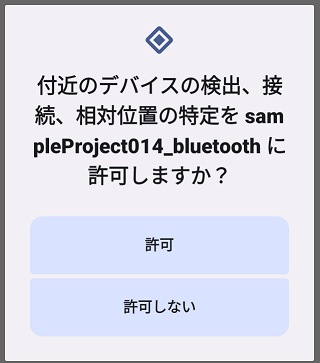
startDiscovery で通信可能な機器が見つかったときに、下の onReceive メソッドが実行されるよう。
public void onReceive(Context context, Intent intent) {
int blueperm2 = ContextCompat.checkSelfPermission(MainActivity.this, Manifest.permission.BLUETOOTH_CONNECT);
String action = intent.getAction();
String deviceName = null;
String deviceHardwareAddress = null;
if (blueperm2 != PackageManager.PERMISSION_GRANTED) {
ActivityCompat.requestPermissions(MainActivity.this, new String[]{Manifest.permission.BLUETOOTH_CONNECT}, 101);
requestPermissions(new String[]{Manifest.permission.BLUETOOTH_CONNECT}, 101);
} else {
if (BluetoothDevice.ACTION_FOUND.equals(action)) {
BluetoothDevice device = intent.getParcelableExtra(BluetoothDevice.EXTRA_DEVICE);
deviceName = device.getName();
deviceHardwareAddress = device.getAddress();
}
TextView tv = findViewById(R.id.textView);
tv.setText(deviceName + ":" + deviceHardwareAddress);
}
}ここでも同様に BLUETOOTH の CONNECT の権限がないと getName あたりでエラーが出る(java.lang.SecurityException: Need android.permission.BLUETOOTH_CONNECT permission for android.content.)。
得られた通信可能な機器の名前やMACアドレスをテキストビューへ追加して表示する。プリンタやPCなどが表示された。PCのものとして表示されたMACアドレスを確認すると、イーサネット アダプター Bluetooth ネットワーク接続のものだった。
これでスマホアプリから接続ができたと思う。Bluetoothで何ができるか試していく。

