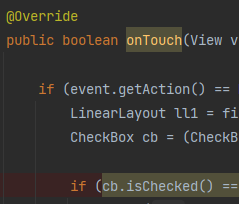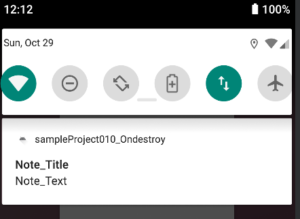Android Studio(メモリストのアプリ10_終了時の処理について)
■OnStop, OnPause, OnDestroyとかの処理
メモリストのアプリを終了させるときに、そのときのリストをSQLiteに書き込みたい。そのため、終了する際の処理について調べた。Androidのアプリのライフサイクルとしては、OnPause, OnStop, OnDestroyの順番に呼び出されるよう。ただ、OnDestroyは必ず呼び出されるわけでもないようなので、ここにSQLiteへの書き込み処理を入れてもうまくいかなかった。
一方で、OnPauseやOnStopのメソッドは、スマホの「□」を押すと実行されるよう。下のように、ログ表示とスレッドスリープで、1秒ごとにログが出るようなコードをOnPauseなどで実行させると、下の画面のようにログが表示される。
@Override
protected void onPause() {
super.onPause();
Log.i("pause1", "中断");
for (int i = 0; i < 10; i++) {
try {
Log.i("bb", Integer.valueOf(i).toString() + "aaa");
Thread.sleep(1000);
} catch (InterruptedException e) {
throw new RuntimeException(e);
}
}
Log.i("pause2", "中断2");
}

そのため、この状態でSQLiteへ書き込めるようにすれば問題ないかもしれない。
他の方法としてバックグラウンドで処理を行うサービスというものがあった。簡単なサンプルとして、下のようなものを試してみた。
AndroidManifest.xmlにserviceを追加。ここの名前は、下で作成するクラス。
…
</activity>
<service android:name=".HelloIntentService" />
</application>
…IntentService(Serviceのサブクラス)のサブクラスとしてHelloIntentServiceを作成。
package com.example.sampleproject010_ondestroy;
import android.app.IntentService;
import android.content.Intent;
import android.util.Log;
public class HelloIntentService extends IntentService {
public HelloIntentService() {
super("HelloIntentService");
}
@Override
protected void onHandleIntent(Intent intent) {
try {
for (int i = 0; i < 10; i++) {
Log.i("dd", Integer.valueOf(i).toString() + "service");
Thread.sleep(1000);
}
} catch (InterruptedException e) {
throw new RuntimeException(e);
}
Log.i("Service", "サービス");
this.stopSelf();
}
}下のコードをどこか(ここではOnStop)に入れて、サービスを実行。
Intent intent = new Intent(this, HelloIntentService.class);
startService(intent);
結果が下のもの。
OnStopの始めの方に入れていても、OnStop内の処理が終わった後に実行されるよう。また、サービス実行時にアプリを終了させるとOnDestroyが呼び出された(長い処理にすると途中で止まってしまうけど)。

この辺りのどこかに処理を追加すれば、アプリ終了時の処理として使えそう。